There are several factors that play into the decision of which SD card is best for your particular situation. There are many options available. Below, we offer the top 6 things to consider based on your preference, and how you need your SD card to function.
1. SD card brand:
First of all, choosing a popular name brand card doesn’t mean that the SD card can last forever, but we do recommend using the cards manufactured by the reputable companies such as SanDisk, Kingston, etc. However, we still suggest that you check your SD card every month and change it every year.
See our Dash Cam Bundle on Amazon.
2. SD card type:
There are two common types of memory cards, SD and microSD. Our camera only supports micro SD, and most microSD cards come with a full SD adapter. You will need to put the micro SD into the adapter and insert it into your laptop or PC to view the videos you took with your dash cam.

3. SD card format:
There are two different formats, “SDHC” and “SDXC”. To format your card correctly, we suggest using the format function on the device to avoid compatibility issues, but if you need to format it on your laptop or PC, please use FAT32 for “SDHC” and exFAT for “SDXC.” Always remember not to put other files on the SD card that you use for your dash cam. It may cause the recording files to become corrupted.
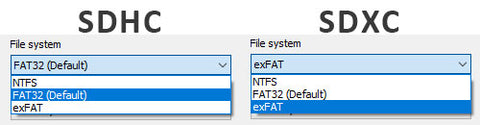
4. SD card size:
The memory capacities of SD cards vary from 4GB to 400GB, and you may find there is a small mark “SDHC” and “SDXC” on the card. These are different types. SDHC contains 4GB to 32GB and SDXC contains 64GB to 400GB. Normally, the real size of the SD card will be a little smaller than the listed size. For example, a 8GB card only has around 7.4 GB size. Let’s calculate how long a dashcam can record with memory cards. Usually, one-minute 1080P footage is around 100MB, so you can easily calculate how many hours you can store. Generally, an 8 to 32GB SD card is enough for a commuter because events usually happen within 3 minutes. Don’t worry; the loop recording will rewrite over the useless files. Some of the models can only support SDHC, so please confirm compatibility before purchasing.
5. SD card speed:
Resolution and bit rate of video files are getting bigger and bigger nowadays. That’s why we need a faster SD card to store video files. There is a mark you may see on your SD card.

Minimum Sequential Write Speed:
Class 4 – 4 MB/S
Class 6 – 6 MB/S
Class 10 – 10 MB/S
UHS Speed Class U1 – 10 MB/S
UHS Speed Class U3 – 30 MB/S
Please use the card with speed of at least class 10 for Full HD 1080p video.
6. Fake cards:
It is not easy to distinguish between genuine and fake cards when purchasing online. If the price of the micro SD card is too good to be true or if the text on the card and packaging is misaligned or poorly printed, most likely it is a fake. The best way to get a decent SD card is by purchasing from the manufacture’s website or reliable sellers. You may find a lot of sellers offer cheap or fake SD cards on the internet. Please don’t buy these cards just to save a small amount of money. These cards may break much sooner and cause damage to your important video files.
7. SD card for 4K video:
Getting the right SD cards for the UltraDash 4K video footage resolutions can help recorded video footage more reliable and smoother without any dropped frames. It is very important to find the correct speeds and types of memory card would work best.
4K 30FPS one-minute video takes about 450MB of memory, we recommend using a U3 micro SD card for our 4K dash cam. Due to 4K video size, when viewing video from SD card becomes choppy or lagging, simply transfer video from SD card to your computer for best viewing environment.
Conclusion
If your dashcam backs up the file too often, you can adjust the sensitivity level in the menu (G Sensor and Parking Mode) setting. When lots of video files in the memory card are protected, the available, or loop able recording space becomes too small, and it will cause the card to run out of space faster and decrease its usage duration as well.
The life of an SD Card is limited. It could range from a few months to a year or more, depending on usage. Be sure to format the memory card once a month for optimal use. (Replace memory card when it becomes unusable). If you have the budget, we recommend you purchase a SanDisk Max Endurance, and Samsung Pro Endurance memory cards, which tends to last longer than normal SD cards.


Learn more:
UltraDash C1. The Best Value For Your Money
7 Reasons Why you need a Dash Cam
7 Easy Steps to Install a Dash Cam Yourself
How to Hardwire Dash Cam Installation Guide Step-by-step
The 5 Myths of Wi-Fi Function on Dash Cams
How to Use OTG Device with Phone to Watch, Edit and Share Dash Cam Footage
Four Factors that Affect GPS Logger Positioning Quality of Dash Cams
Five Key Points of Choosing a Dash cam for Ridesharing Taxi, Uber and Lyft Driver
Five Simple Ways To Troubleshoot Common Dashcam Glitches
Does TESLA need an additional dash cam?
Easy Installation Of 3M Adhesive Dash Cam Bracket + Static Side Film
How to Reduce Jello Effect Caused by Car Vibrations in The Footage Recorded by A Dash Cam?


